A series of educational pet nutrition blogs written by pet experts, just for pet parents.
Get everything you need delivered right to your door before you even know you need it with Treats Unleashed Autoship subscription! Automatically save 5% on your pet food supplies with an autoship subscription.
If you had an autoship subscription set up with the old Treats Unleashed website, you will need to link your Frequent Barker Club account & transfer your autoship order to our new website.
How to set up Autoship on the new Treats Unleashed website:
1. Link your Frequent Barker Club account to the new website to continue accumulating rewards and manage your subscription. This will only take a minute! Click here for step-by-step instructions.
2. To select your shopping method, use the "My Store" button in the top menu.
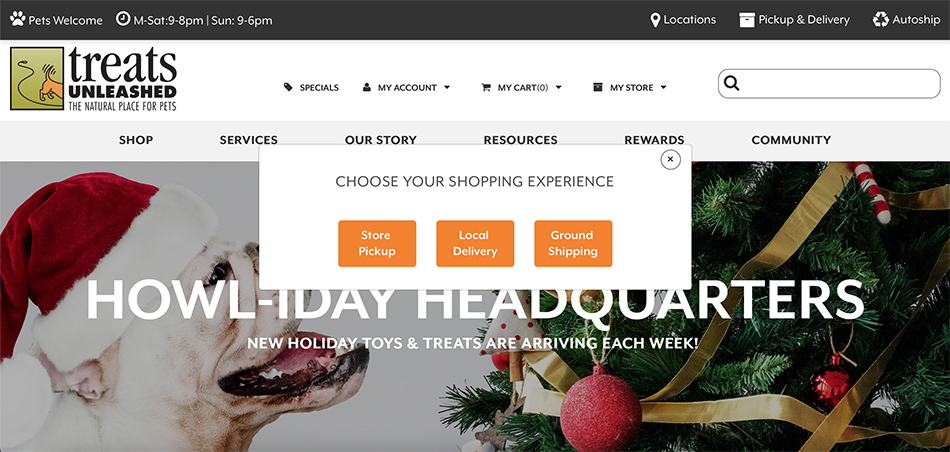
3. Now the fun part begins! Shop the newly expanded selection of products available for autoship. Below is a list of quick links to help you get started.
- Dog Food
- Cat Food
4. To add products to your subscription, click the product, select the "Autoship" button & select what interval you'd like that item automatially re-ordered. Then add to cart, keep shopping or check out.
5. Once you've completed the checkout process, you can manage your Autoship subscription in the "My Account" center. Current capabilities include:
- Change quantities on existing order
- Remove items on existing order
- Delete existing order or pause it
- Change your auto ship interval frequency
- More features coming soon!
Treats Unleashed Autoship subscriptions require no committment. You can edit, pause or cancel anytime. If you have any questions about how to set up your autoship account, please email us at info@treats-unleashed.com & we will be happy to assist you!
