A series of educational pet nutrition blogs written by pet experts, just for pet parents.
How to Link Your Frequent Barker Club Account to the NEW Website
Posted on 11.20.2021Welcome to the new Treats Unleashed website! New features include an expanded selection of products, improved online services & more!
If you already have a Freqent Barker Club account from shopping in-store, you can link your account online by using the address you receive Treats Unleashed emails from to see purchase history, track orders & manage your autoship subscription.
How to link your account in 5 easy steps:
1. Click the "My Account" button in the top menu.
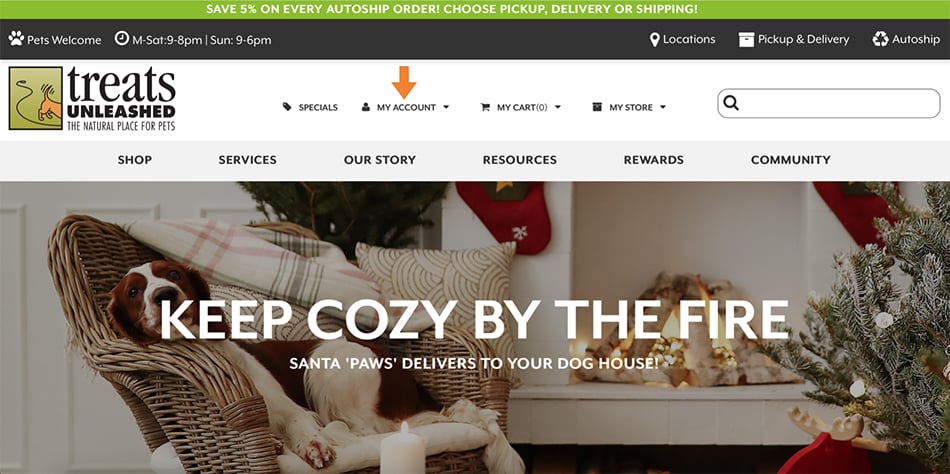
2. Use the "Forgot Password" button.
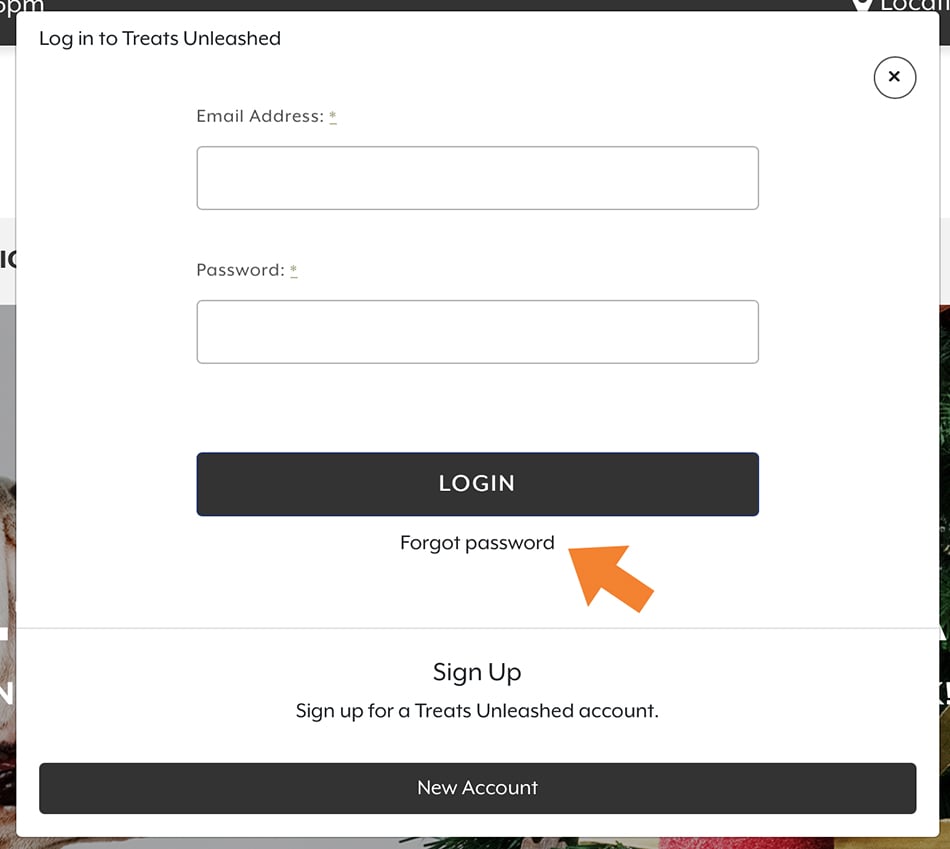
3. Enter the email you receive Treats Unleashed emails from to link your online account to your Frequent Barker Club membership.
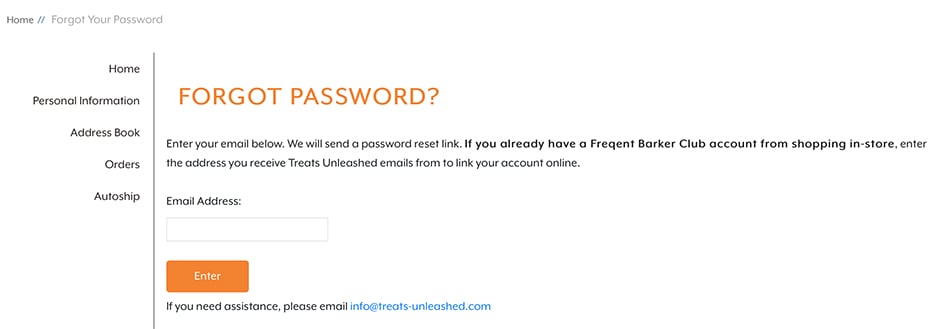
4. Use the link emailed to you to reset your password.
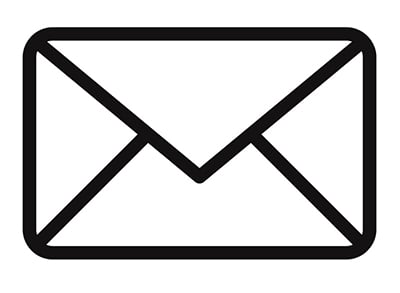
5. Now you can log in using your email & new password to see purchase history, track orders & manage your autoship subscripion in the "My Account" center!
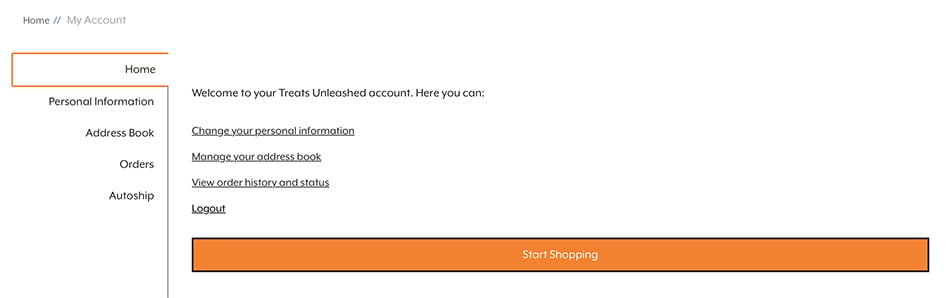
If you have any questions about how to link your existing Frequent Barker Club account online, please email us at [email protected] & we will be happy to assist you!
